Chamet Host Registration

Want to become a Chamet host and earn from live streaming? This short guide covers everything: what you need, how to apply, and what happens after approval? step-by-step profile setup, passing verification, going live, getting gifts, and withdrawing payouts on time. You’ll also get simple tips to boost views, keep your room active, and grow faster without breaking any rules—perfect if you’re camera-friendly, love chatting, and want flexible income from home.
What is Chamet App?
Chamet is a live-streaming and video chat app where creators (hosts) go live, talk with viewers, join multi-guest rooms, and earn from virtual gifts. Viewers buy coins → send gifts → hosts convert earnings to payouts (region & policy dependent). It’s simple: go live, engage, get gifts, withdraw.
Key Features of Chamet App
- Private video calls.
- Face to face party room.
- Live Streaming
- PK bettle
- Voice Party room
- Share Short -video and photo in Moment option
- Create groups with friends.
Chamet Host Requirement Job Details
Looking to earn as a live streamer on Chamet? Here are the essentials, kept simple and clear.
- Earnings rate: 1,200–12,000 beans per minute (varies by level, gifts, and events).
- Payout schedule: Daily.
- Minimum cash-out: 100,000 beans ($10).
- Gender eligibility: female only.
- Supported countries: worldwide.
- Device required: Android or iOS (Chamet mobile app).
- Payment methods: bank transfer, Epay, PayPal, GCash, and other region-specific options.
Tip: Keep your profile clear, stream consistently, and follow all host rules to grow faster and unlock higher bean rates.
How To Become Chamet App Host?
By following these simple steps, you can become an official host on the Chamet app.
- Open the Chamet Official Host Registration link or button.
- Select your country code.
- Then enter the phone number.
- After that, click on send to receive OTP.
- After that enter the verification code (OTP).
- Now click on the register button.
- After registration, a new download page will open. Download and install the Chamet app.
NOTE: After installing the app, create a profile in the Chamet app using the same phone number you used in the host registration link.
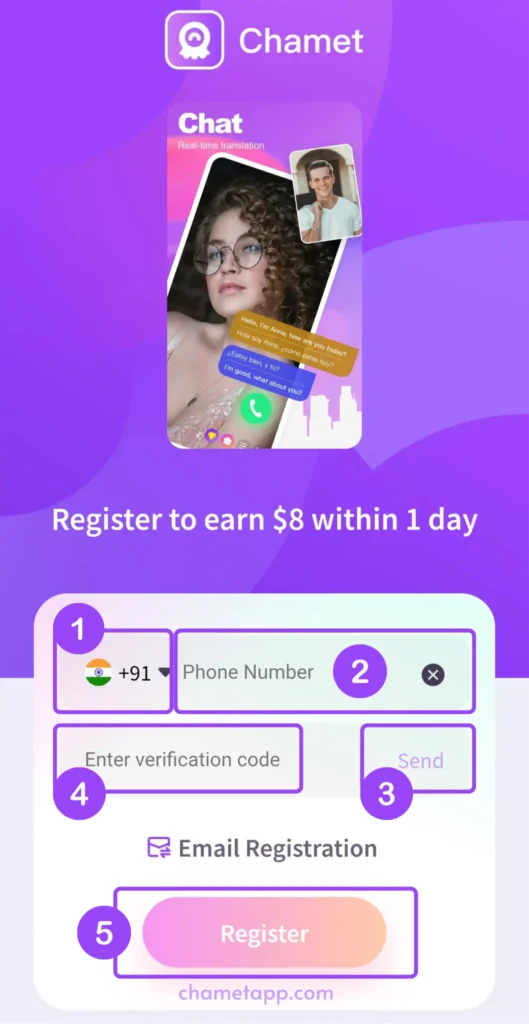

Chamet Face Verification
After creating a profile in the Chamet app, it is mandatory for you to do your face verification so that there is no problem in receiving your payment.
Here is the process of Chamet face verification for Chamet streamers.
- Open the Chamate app and click on the profile icon.
- Then go to My Beans option.
- And click on the withdraw button.
- After that, go to the Withdraw Conditions option.
- Then select Face Verification and complete it by taking your photo or video as instructed.
How to go live on chamet app?
Once your face verification is complete on your Chamet host ID, you can start live streaming on the Chamet app.
- First, open the Chamet app on your phone.
- Then tap the plus icon.
- After that, go to the Live option.
- Finally, start live streaming by tapping the Live button.
Chamet Host Salary Chart
This chart shows how many beans you need to earn to unlock payouts. Beans come from gifts, calls, and events; your final payout will depend on how many beans you collect in a day. Every 100,000 beans = $10.

How do I withdraw money from the Chamet app?
Once you earn at least $10, the withdrawal option will appear. After that, you can withdraw money from the Chamet app by following the steps below.
- Open the Chamet app and go to your profile page.
- Click on My Beans.
- Then click the Withdraw button.
- Next, open the MetWallet option and link the Gmail account associated with your MetWallet.
- After that, enter the amount you want to withdraw in multiples of 10, then click the Withdraw button.
- You can now log in to your MetWallet and transfer the money to your bank account, Epay, or any other option available in your country.
NOTE: Mimimum withdrawal limit is 10$.
High Earning Tips For Chamet Host
- Upload a clear, smiling, high-definition profile photo with a tidy background.
- Write a short bio with a hook, languages, and your live timings.
- Complete every profile field (age, city, interests, tags) to boost search visibility.
- Go live daily; target peak hours in your region (usually 7–11 pm); test and stick to a fixed schedule.
- Use live rooms and, after level 5, start live party to reach more viewers at once.
- Run PK battles during peak time; announce them in advance to followers.
- Explain gifts = beans = payout, and share simple targets so fans know what to send.
- Raise call price slowly after you get steady calls and followers (Profile > My Chat Price).
- Engage fast: welcome message, quick replies.
- Improve quality: good lighting, bright background, earphones, stable internet, keep clear face in live and don’t use mask.
- Post 2–3 daily updates (poster, short clip, countdown) to stay on top of feeds.
- Cross-promote your Chamet link on Instagram and WhatsApp to bring warm traffic.
- Join events and daily tasks for extra exposure and bonus beans.
- Avoid violations: no bed on screen, no vulgarity, no duplicate accounts, minimum age 18, don’t switch agencies.
Chamet Host Rules
Follow these simple rules to keep your account safe and get paid on time.
- Only one chamet account per host.
- Minimum age 18; under-18 hosting is not allowed.
- Do not switch agencies or entice other hosts to change agencies.
- No pornographic, revealing, or vulgar behavior; dress decently.
- Keep your face clearly visible in the frame during live.
- Do not lie down while streaming; do not show the bed.
- Stream in a bright place with a clean background.
- Photos/posters must be clear, high-definition, and well lit.
- Using makeup or beautification is allowed for better quality.
- Use earphones for clearer calls.
- You can withdraw yesterday’s salary each day when available.
- Minimum cash-out is 10 dollars.
- Withdrawal requests must be in multiples of 10; any remainder rolls over.
- Refunds from app stores or other channels will be deducted from the related host’s balance.
- Ignoring standards or repeated violations can limit exposure, stop calls, or lead to a ban.
